OTHER INTERESTING RESOURCES
a review of this resource would be appreciated.

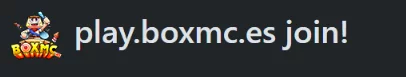
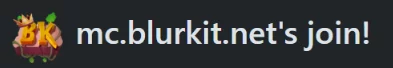
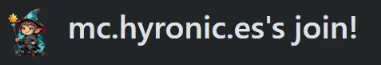
To correctly install the plugin folder after making the purchase, follow these steps:
Installation of Vulcan

a review of this resource would be appreciated.
Firstly, I wanted to let you know that this is only a configuration and not the actual plugin. If you wish to purchase the plugin, please go to >. (VULCAN)
No refunds are madey purchasing this item, you will download the complete VULCAN plugin folder, which is fully configured. Thank you for your interest in our products!
Thank you for using this resource:
Installation of Vulcan
- Download the .zip file.
- Turn off your server.
- Delete the old folder left by the Vulcan plugin in the plugins folder.
- Extract the file within the plugins folder of your server.
- Once the file is extracted, start your server.
- Enjoy configuring your plugin!
